 PHDMax : un petit Soft pour gerer du Dithering avec PHD Guiding
PHDMax : un petit Soft pour gerer du Dithering avec PHD Guiding
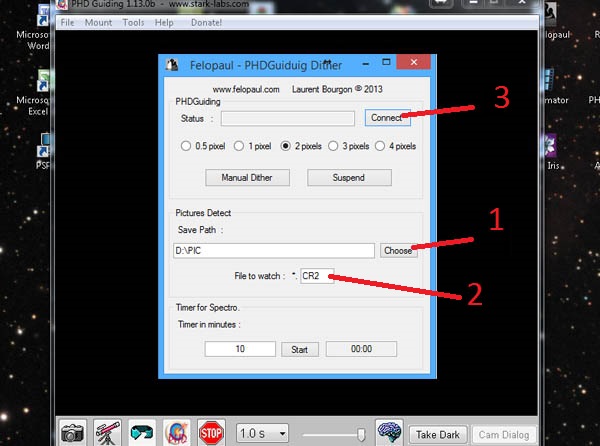
Telechargez le fichier ZIP et le decompresser sur votre PC:
PHDMax.zip (version 1.00.04 du 23/01/13)
Windows XP,VISTA, SEVEN (32b et 64b)
avoir Frameworks .NET 2 ou installer : Frameworks .NET 4
PHDguiding : PHDguiding 2.4.1
c'est plus simple, je detecte l'arrive d'un nouveau fichier dans votre directory.
vous lancez PDHGuiding (ACTIVEZ DANS "TOOLS" --> "ENABLE SERVER")
vous lancez PHDMax
vous indiquez donc le repertoire ou votre soft favori sauve les images.
puis vous cliquez sur connect
et ca roule tout seul
Utilisation avec Remote Controle Camera
Fonctionne avec RCC version 3.3 : Remote Controle Camera V3.3
vous lancez PDHGuiding (ACTIVEZ DANS "TOOLS" --> "ENABLE SERVER")
vous lancez Remote Controle Camera
vous lancez PHDMax
vous indiquez donc le repertoire ou votre soft favori sauve les images.
puis vous cliquez sur connect
mettre le nombre de poses souhaitees, le temps d'exposition
et le temps de stabilite (important apres le dithering)
cliquez sur "Start"
a la fin de la pose, si vous avez clique "Wait Dithering", PHDmax attend l'arrive de la photo dans le repertoire,
ordonne un dithering, et relance la nouvelle pose (après stabilite)
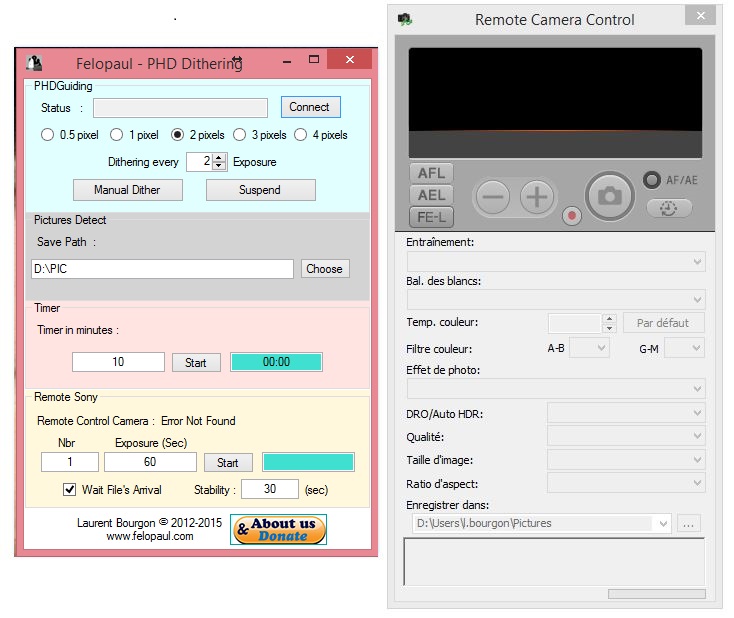
 PHDMax : small Soft to manage the dithering with PHD Guiding
PHDMax : small Soft to manage the dithering with PHD Guiding
Download the ZIP file and unpack it on your PC:
PHDMax.zip (version 1.00.04 of 23/01/13)
Windows XP,VISTA, SEVEN (32b et 64b)
need Frameworks .NET 2 or instal : Frameworks .NET 4
PHDguiding : PHDguiding 2.4.1
it's easier, I detect the arrival of a new file in your directory.
you start PDHGuiding (enabled in "TOOLS" -> "ENABLE SERVER")
you start PHDMax
So you specify the directory or your favorite app saves the images.
then you click on connect
and it rolls itself
Using with Remote Controle Camera
use RCC version 3.3 : Remote Controle Camera V3.3
you start PDHGuiding (enabled in "TOOLS" -> "ENABLE SERVER")
you start Remote Controle Camera
you start PHDMax
So you specify the directory or your favorite app saves the images.
then you click on connect
give exposure time, number of exposure, delay for stability (after dithering)
then clic on "Start"
on end , if you check "Wait Dithering", Phdmax wait the file in the directory to start new exposure